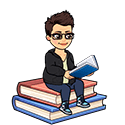Last Updated on September 28, 2022 by Ava

In a hurry? Grab the PDF version of this post to read on the go <<< -OR- Pin it to Read Later.
This episode is sponsored by the DIY Publishing Course from Self-Publishing with Dale!
Dale is a great friend as well as a client. He puts out superb content on self-publishing because he is passionate about writing and books.
You can grab one of his courses to get started on your own publishing journey the right way or check him out on YouTube! Don’t forget to subscribe!.
See what Dale has to offer!
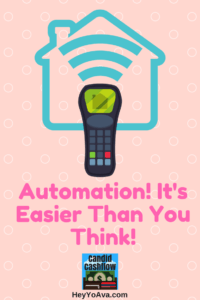 I’ve been a student of Internet Marking since 2006. Anytime you’re learning something new, it’s easy to get sucked into shiny object syndrome where you bounce from one instructional product to the next. Basically, you’re doing a lot of learning and not much action-taking.
I’ve been a student of Internet Marking since 2006. Anytime you’re learning something new, it’s easy to get sucked into shiny object syndrome where you bounce from one instructional product to the next. Basically, you’re doing a lot of learning and not much action-taking.
I have been guilty of this on multiple occasions. I’m an absolute sucker for tools. I love trying new websites, software, and smartphone apps. I easily have more than 500 accounts online. If it’s out there, I’ve probably tried it.
Most of the things I’ve tried, I heard about from somewhere else. By that time, most of those things were saturated. Everyone knew about them and everyone was already using them if they were any good.
IFTTT was the first time that didn’t happen. I want to tell you about how I use this incredible FREE service to automate my Social Media and more!
Here we go…
If This Then That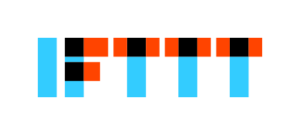
I think I heard about it from Matthew Woodward, but I’m not exactly sure. It is hands down the most amazing thing I’ve come across that wasn’t a mass craze, and I usually fail miserably trying to convey its importance.
IFTTT stands for If This Then That. It’s a programming concept that asserts IF a certain trigger occurs, THEN a certain action will take place.
IFTTT connects things. For example, I use it mainly for Social Media. I have it set up so that if I change my profile image on Facebook, then my profile image on Twitter changes automatically to match it.
That’s probably the least useful thing I do with it.
 Connecting Services to IFTTT
Connecting Services to IFTTT
It’s worthy of note that if you visit my website and opt in to my mailing list you will receive a free mini course on IFTTT. So if you hear anything in this episode that piques your interest, be sure to visit HeyYoAva.com, grab the show notes, and sign up for my weekly newsletter…that I didn’t send out last week…oops.
The first step in being able to use IFTTT is to connect your services. Services are things like your phone and also services that you use like Social Media, Email, and more.
Connecting them to IFTTT is an easy process. You simply open a browser up in which you’re logged into the services you want to use, and select each one in IFTTT and click the big blue Connect button. They should connect easily and automatically.
Creating Applets in IFTTT
IFTTT went through a bit of an overhaul about a year ago. Applets were previously called Recipes. Since Applet is an old Java term, it outraged the community a bit that they were resurrecting it for this purpose, myself included.
But, whatever.
Call it Pac Man. I don’t care as long as it works and it remains free.
Applets are the If This Then That statements you create when you connect 2 of your services. 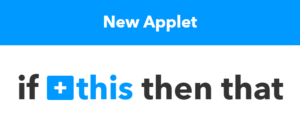 Using the previous, and insanely useful, example from earlier, if my Facebook profile image changes, then update my Twitter profile image to match is an Applet.
Using the previous, and insanely useful, example from earlier, if my Facebook profile image changes, then update my Twitter profile image to match is an Applet.
The process for creating an Applet is a little more complicated than this though.
When you add your IF or trigger, in this case Facebook, you’re offered several options. The first being if you want to use your Facebook Profile or a Facebook Page for this Applet. We’ll go with profile in keeping with our example.
As of this broadcast, there are 10 Triggers to choose from for Facebook. They are things like:
- New photo post by you
- New status message by you
- You are tagged in a photo
- Your profile changes

Each Trigger has a detailed description of its function so you can build Applets quickly and have a decent understanding of what is going on.
When you add your THEN or action, it’s the same situation. You will have a number of options to choose from.
Make your selections and click the white Create Action button at the bottom.
On the next screen, be sure to turn off notifications or you will be emailed to death. Click Finish and you’re done.
If, for some reason, you create an Applet you don’t need anymore, you can turn it off by simply clicking a virtual power button, and ultimately delete it as well.
That’s it. You can literally create hundreds and thousands of these to automate all kinds of things besides Social Media, like your lights, garage door, thermostat, email, spreadsheets, and more! You just really need to explore the service for yourself.
How I Use IFTTT for Automation

I’m certainly no proponent or authority for automation. Some of the things you can connect to IFTTT, I personally don’t want connected to the Internet of Things if you don’t mind. Like my refrigerator…I don’t get that. Door locks? No thanks. I’m totally cool with keys.
I’m really way overdue for spending some significant time on IFTTT and seeing how I can use it in more ways. The way I use it now is really kind of remedial hence the title of this episode.
My absolute favorite way to use it is to automate my Twitter account.
I want to pause here and say a word on automation and Social Media. I don’t believe in full automation of any Social Media account. There are aspects of it you should add to with your personal touch. For example and most important:
Never automate following or followers. Do not buy them! Bought followers will NEVER engage with you, much less your product or service.
 I always follow people back manually, and I don’t follow them all back. If I’m building up my account, I go in and follow manually. I don’t bulk add myself. I engage manually with posts, comments, likes, etc.
I always follow people back manually, and I don’t follow them all back. If I’m building up my account, I go in and follow manually. I don’t bulk add myself. I engage manually with posts, comments, likes, etc.
So, you might be asking, “Where does the automation happen?”
I automate my posts.
I’ll use Twitter as my example because that’s where I’ve used IFTTT the most and had the most success.
In Episode 14 when we discussed how to implement a Social Media strategy for business, I talked about the 80/20 rule of Social Media which states:
80% of your posts should solve problems and answer questions while only 20% should promote your brand.
I automate the 80%.
I use IFTTT to pull content from RSS feeds, Reddit, even the Library of Congress to send 25+ Tweets per day around the clock.
I first used it to rekindle my original account. I have since used it to do the same for multiple clients, and I just created a new Twitter account for a project I’ll be unveiling very soon, so…I really like using IFTTT with Twitter.
The reason that doesn’t create much of a spark when I try to promote this service is that a lot of people:
- Don’t get Twitter
- Think it’s dying
- Hate it
I’ve actually seen a couple articles predicting that 2018 is going to be a great year for Twitter. They’ve been struggling for some time, but after an overhaul last year of everything from how many characters they allow in a Tweet to their algorithm, this new iteration might actually be the one.
It’s so easy to build a targeted following on Twitter, that regardless of all it’s trials and tribulations, it’s worth it since you can automate it. At least that’s my take. Why not?
My accounts center around writing and self-publishing, so I have Applets set up to send Tweets of content from subreddits on Reddit like QuotesPorn, WritingPrompts, and KindleFreebies.
Be sure to grab the show notes for this episode of The Candid Cashflow Podcast at HeyYoAva.com/Episode18 because there’s a ton of links in there.
There’s a lot of blogs that I follow that just put out supreme content all the time. I like to support them by sending out a Tweet of all their new posts. I can easily do that by creating an Applet connecting their RSS feed URL to Twitter.
Link Building
Link building is one of the more recent ways that I’m using automation. A lot of SEOs will tell you that Web 2.0 link building is dead. That’s fine. I still do it.
Why wouldn’t I want to expand my presence on my own accounts by sending out links to my blog posts?
For example, each time I create a post on my main blog at HeyYoAva.com, I have an Applet set up that automatically creates a post on Blogger and tumblr linking back to my original post.
Then I have several more Applets set up that build links to those posts from places like Pocket, Twitter, Instapaper, and Pinterest.
These are all my own accounts and I have complete control over the link profile I’m building. I’ve basically taken what can be a black hat technique and adapted it for myself as a white hat SEO tactic. If it were to ever become a problem, and I don’t see how that could happen, I can easily kill all the links in a day if I need to.
I created a video of me setting up this system, and that’s available through my aforementioned IFTTT mini course free on my website.
 Promoting Others
Promoting Others
I have a few Applets set up that allow me to promote things I really like. I mentioned the RSS feed to Twitter Applet earlier that lets me Tweet out the content of a some really great bloggers to my network.
In addition to that, I have an Applet set up that sends a link out to my network each time I like a video on YouTube.
These are just really small ways that I’m able to promote the content that I care about and enjoy.
These are just the ways that I use IFTTT. Like I said, it’s past time for me to find new ways to use the platform to its true potential.
Other Services Like IFTTT
There are other services like IFTTT, although I feel it’s the easiest to use. Be sure to visit the website and/or grab the show notes for a list!
- Zapier – This is the only other one I use personally
- Stringify
- Yonomi
- Microsoft Flow
- Automate.io
- Workflow – This one is iOS only
Some of these are paid apps, but I know that Zapier has a freemium model like IFTTT. If you get a paid account from IFTTT, you can connect more than 1 action to your triggers. Zapier has a limited account to make you want to invest in a paid account with them.
Honestly, I would pay for what I get from IFTTT, but I’m glad that I don’t have to!
That’s a Wrap
There you have it! How to automate stuff. It makes you feel smart, doesn’t it? Maybe that’s just me.
I’d love to hear how you use IFTTT to automate your tasks online or even your home. If you use one of the other services, I’m very interested to hear about your experience there as well.
I’m glad you stopped in to listen today! It means a lot.
If you enjoyed The Candid Cashflow Podcast, I hope you will consider subscribing. You can do so at my website at HeyYoAva.com. Sign up for the newsletter while you’re there and receive my free IFTTT mini course.
I release a new episode each Wednesday.
Until next time…turning your passion into cashflow.