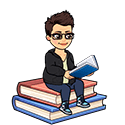Last Updated on December 19, 2023 by Ava
No matter what kind of business you have, you are always looking out for your bottom line. Finding free online  tools and services can be a goldmine. Every tool you don’t have to lay down your hard-earned money for is a win.
tools and services can be a goldmine. Every tool you don’t have to lay down your hard-earned money for is a win.
For every expensive tool you need, there is probably a low-cost or free alternative that you can take advantage of. Because it’s free, there’s no risk to try it out and see if it suits your needs.
My goal with this post is to provide you with the most comprehensive list possible of free online tools and services you can use for your business. The majority of these I use myself. If I don’t actively use them, I have vetted them as a viable solution. This list is pulled from my own bookmarks and also through careful research.
Ultimately, you have to decide what works for you.
All of the tools presented will work with Windows. Most of them will work with Mac. I will indicate which ones are downloads and which ones work in-browser. Use the following legend:
- (*) will indicate downloadable applications
- (!) will indicate the tool works in your browser without downloading anything
- 📱 will indicate if there is a mobile app available
Some of these tools are based on a freemium business model. They offer a robust free version with an even better paid version. In all cases, the free version will suffice to get the job done. The paid version just makes that easier.
Also worthy of note is that some apps will have versions available for smartphones. I’ll leave it up to you to decide if that’s something you need.
A word of caution: Because some of these tools and services will require you to upload your content, it’s up to you to do your due diligence on how they use your data. It would take eons for me to vet every service based on their privacy policy.
I’m going to organize this list the best I can into categories, so you can quickly find what you’re looking for. Without further ado…
A Little Bit of Everything
I couldn’t categorize these tools because they have multiple purposes under one roof. You may find just the thing you’ve been looking for.
- https://pinetools.com/
- https://tinywow.com/
- https://myfreeonlinetools.com/index.php
- https://www.wordstream.com/wordstream-graders
- https://tool-online.com/en/
- https://freeonlinetools.info/
- https://freetinytools.com/
- https://www.commontools.org/all-tools
- https://toolsdome.com/
- https://123apps.com/
Artificial Intelligence (AI)
Honestly, with the explosion of AI over the last year, this could be a post all by itself. The thing is that many AI tools are quite expensive to use, so the advantage of this list is that everything here is free to use at the time of this writing. I will do my best to keep this list updated.
Some of these may have a wait list, so be aware of that.
- Adobe Firefly – (!) – Free AI Art generator.
- AI Tool Report – (!) – Search thousands of AI tools by type and price. They have a stellar newsletter and that is how I found many of these tools.
- Artistic QR Codes – (!) – Generate one-of-a-kind, colorful QR codes that are influenced by famous art.
- Autodraw – (!) – Scribble and the AI will suggest images based on your scribble. Download and use.
- Bard – (!) – This is Google’s ChatGPT.
- Boomy – (!) – AI-generated music by genre. The free plan is quite limited, but you can create and edit music. The monthly plans are quite affordable starting at $9.99.
- ChatGPT – (!) – If you haven’t heard of this one, you’ve been under a rock. ChatGPT creates all kinds of written text including code with just a text prompt. It’s great for social media posts, email subject lines, and so much more. Generate anything in just a few seconds. 📱
- FreeAIToolkit – (!) – These tools are created by Hasan from Learn with Hasan. He has a great YouTube channel and newsletter as well. Have a look around. Here are his other AI Tools – https://learnwithhasan.com/tools/
- Ideogram – (!) – A free AI art generator. This one can do words! They also recently made the images you create available for commercial use free. 📱
- InternetTools.ai – (!) – AI-powered online tool search. All of the tools may not be free, but most appear to be on the freemium business model.
- Nightcafe – (!) – A free online AI art generator. Try a text prompt and see what you can create.
- Prompt Builder – (!) – A free prompt builder for all kinds of AI services.
- PromptVibes – (!) – Free prompt search engine and builder.
- Public Prompts – (!) – A database of freely available prompts you can try with different AI services.
- SnackPrompt – (!) – Free prompts to try with ChatGPT.
- ZeroGPT – (!) – Detect AI generated text. Up to 15,000 characters.
Audio and Audio Editing
- AudioTrimmer – (!) – Trim mp3s and other audio formats online without having learn or download complicated software.
- Mp3ify – (!) – Extract audio from YouTube videos. It’s unlimited.
- Audacity – (*) – Audacity is an open source application that is powerful and expandable through multiple plugins. I learned to use it through a couple of YouTube tutorials. I spent less than an hour figuring out how to produce a professional-sounding audio file for my podcast.
- Royalty Free Music Clips – (!) – Listed by genre.
Automation
These services allow you to connect different things together to automate processes. For example, let’s say you publish a blog post, and you’d like to share it on Facebook. These services can do that for you automatically. They also do much more and will save you a ton of time.
- IFTTT.com – (!) – You get 2 applets on the free account. 📱
- Make – (!) – Make is the best value for free with 1000 operations per month on their free account.
- Zapier – (!) – 100 tasks per month free with single step zaps.
Calculators
- Calculator.net – (!) – Scientific, fractions, percentages, BMI, age, dates, and a ton more. All kinds of calculators!
- CalculatorSoup – (!) – A ton of free calculators. This one has a time to decimal calculator that I use EVERY week to do my PayPal invoices – https://www.calculatorsoup.com/calculators/time/time-to-decimal-calculator.php
- Omni Calculator – (!) – Thousands of calculators for EVERYTHING!
Cloud Storage
- Google Drive – (*)(!) – I use Google Drive almost exclusively, but it does have its flaws. At some point, the folder on my computer stopped syncing with my Google Drive. I’m still including it in this list because you get 15GB of free storage just for having a Gmail address. It can get you started at least. I use it to deliver downloads, store client backups, and more. 📱
- Dropbox – (*)(!) – I’m reluctant to share this option because their free plan has such a low amount of storage, but if you don’t need a lot, it may work for you. I never had syncing problems with Dropbox and it’s a great way to get photos from your phone to your computer. 📱
- OneDrive – (*)(!) – Again, the free offering here is 5GB, but they have the most affordable yearly plans and I am actively considering a switch from Google Drive in hopes the syncing feature will work better. 📱
Communication
- Slack – (*)(!) – Sometimes you need to communicate in real time, but you don’t necessarily want to jump on a call. Slack is great for that. 📱
- Discord – (*)(!) – Communicate in real time, join communities that interest you, or set up your own service so clients and customers can contact you. 📱
Conversion Tools
- Convertio – (!) – Convert ALL kinds of files into other formats.
- WordsToTime – (!) – Do you want to know how long it will take on average to read something? Input the number of words and get an estimate.
- Web to PDF – (!) – Convert any webpage into a PDF.
Digital Marketing
- Exploding Topics – (!) – Discover growing topics before they take off and have them sent to your inbox.
- Google Alerts – (!) – Monitor your brand, competitors, or whatever you want and get mentions sent directly to your inbox.
- Google Trends – (!) – Check how any topic trends over time.
Email and Email Marketing
- MailerLite – (!) – This is my first choice, hands-down. I’ve used many email marketing platforms and MailerLite is easy to use, has all the features you need to get started, and it’s free up to 1,000 subscribers.📱
- Mail-Tester – (!) – Customer emails ending up in their spam? Find out why with Mail Tester.
- Substack – (!) – Substack is free regardless of the number of subscribers you have. It takes the guesswork out of what to send your audience since it has an integrated blogging platform. You simply blog to them. It’s different from any other email marketing platform. It may lack some of the features you’re looking for, but there are workarounds for everything. It also has some features you won’t find anywhere else. It’s also the only email marketing platform I know of that generates subscribers from direct searches on the site.📱
- Email Signature Generator – (!) – Create a professional email signature that you can use with any email service or client.
- SubjectLine.com – (!) – Check your subject line to ensure you’re getting the most from every word!
- Thunderbird – (*) – Do you need to monitor multiple inboxes at the same time without having to log in and out of a bunch of different sites? Thunderbird is your answer. Easily sign into all of your accounts in one application. All of your email in ONE place! Never miss an important message again. Thunderbird is from Mozilla, the same creators of Firefox, so you know you can trust it.
File Extraction
- ezyZip – (!) – Open or compress zip files online.
- 7-Zip – (*) – 7-Zip is a free and open source application for opening and creating zip files. It will also open other types of compressed files.
- PeaZip – (*) – Another free utility for working with tar, rar, and zip files.
File Transfer
- WeTransfer – (!) – Most email services limit the size of file you can send. Even Gmail won’t let you send anything larger than 25MB which is tiny these days. You can send files up to 2GB with WeTransfer free.
Fonts
There are dozens of sites where you can get free fonts and a simple Google search will serve them up for you. I’m not going to include those here. Just a word of advice, make sure check the font licensing before you use it commercially.
- Fontjoy – (!) – Looking for the perfect font pairing? Fontjoy can help. Find fonts that compliment each other and look great together.
- WhatFont – (!) – Ever need to know which font someone used? WhatFont can find out for you. NOTE: All fonts will not be free.
For Developers
- TestSigma.com – (!) – A in-browser place to tidy, test, minify your code and a lot more.
- LambdaTest – (!) – Very similar to TestSigma.
- https://www.webhostingsecretrevealed.net/blog/web-tools/web-generators
For Teachers and Home School
In my research for this article, I found tons of free resources available for teachers and wanted to include links here in support of the many great teachers I’ve had in my life.
- https://www.ispringsolutions.com/blog/free-teaching-tools
- https://corp.kaltura.com/blog/online-tools-for-teaching/
- https://www.teachaway.com/blog/11-free-teaching-tools-online-teachers
- https://www.cast.org/resources/online-tools
- https://www.growthengineering.co.uk/72-amazing-free-online-tools-for-teachers/
Generators
You’ll find many different tools listed here that do different things. I love a good generator! There’s a few lists at the end as well. Before AI, there were generators!
There are thousands of different generators online and if you search using your keyword for what you need, you may find it if it’s not listed here.
- Business Name Generator – (!) – Create a short, brandable business name in seconds. Powered by AI. This thing is brilliant!
- Color Palette Generator – (!) – Create a color palette from any image. This generator creates the most colors. Rather than 4 or 5 colors, it give you the full palette and also some light and dark options if you need a smaller variety.
- Da Button Factory (!) – Create custom buttons for your website with ease.
- Fake Name Generator – (!) – This thing is crazy. It will generate a whole persona for you. This is great for creating story characters.
- Invoice Generator – (!) – Create a professional-looking invoice that you can use for any purpose and download it as a PDF.
- LorumIpsum – (!) – Because sometimes you need dummy text so folks don’t get distracted from your stellar design work.
- Meme Generator – (!) – Generate memes by choosing from thousands of images. These are great for blog posts and sharing on social media.
- Online Tone Generator – (!) – Generate tones, voices, tune your instrument, and much more!
- Password Generator – (!) – Your first line of defense in keeping your data safe online is strong passwords! Of course, you’ll need a password manager to keep up with them all, but Google Chrome has a free one built in.
- QR Code Generator – (!) – Create QR codes from any link for any purpose. Download as a JPG or print-quality file.
- Song Lyrics Generator – (!) – This gets hilarious very quickly. Choose your genre, artist, and go!
- WordClouds – (!) – Create word clouds. Choose a shape, upload your word list and create images comprised of your word list in the shape you choose. Download as image files.
- https://www.trendhunter.com/slideshow/funny-online-generators
- https://generator-online.com/en/
- https://www.random.org/
- https://www.beano.com/categories/random-generators
- https://www.generatorslist.com/
Grammar Checking
- Grammarly – (!) A grammar checking extension. The free version will help you catch spelling errors and minor grammar issues. It works as an extension to your browser.
- Hemingway – (!) – This app helps you make your writing clear and easy to understand. The fully-featured app is free to use online. You can paste your copy right into the app, or write it in directly. Hemingway will color code areas that need improvement. It also displays the word count and reading level according to grade for your copy. There is a downloadable app, but it is a paid software.
- ProWritingAid – (!) – This is my preferred grammar checker and I do have a paid account, but the free version will catch spelling errors and more. It also works in-browser as an extension.
Graphic Design and Photo Editing
- Adobe Express – (!) – This is very similar to Canva. If you’re used to the Adobe ecosystem or plan to use Photoshop or other apps in the future, this may be a good choice. Removes image backgrounds. 📱
- Canva – (!) – Canva is a point and click graphics editor that simplifies creating all kinds of images from Social Media graphics to business cards and more with easy-to-use templates. The free account is very feature-rich. You can remove image backgrounds free. 📱
- Fotojet – (!) – An intuitive photo editing platform offering various tools for graphic design and photo enhancement.
- GIMP – (*) – A free and open source Photoshop alternative.
- Inkscape – (*) – A free and open source Adobe Illustrator alternative.
- Pxlr – (!) – A free Photoshop alternative that runs on a freemium model.
- PhotoPea – (!) – Another free Photoshop alternative. I like this one better than Pxlr.
Images
- Sharex – (*) – A free and open source screenshot tool. It allows you to add call-outs, arrows, and text to your screenshots. I use this for how-to content all the time.
- Unsplash – (!) – Royalty free stock images.
- Pexels – (!) – More royalty free stock images.
- Pixabay – (!) – Even more!
- Postimages – (!) – A free and reliable image host that you can use on forums, Reddit, and any time you need to host an image for an avatar or whatever!
Miscellaneous
These just wouldn’t fit anywhere else.
- HostingChecker – (!) – Want to know which host a website is using? Put in the domain and find out.
- Namechk – (!) – Check to see if the name you want to use for your business is in use anywhere.
- Open Culture – (!) – Free cultural and educational media.
- UptimeRobot – (!) – Monitor the uptime of up to 50 websites and get notified via email if a site goes down. There’s no code or anything to install. Just set up your account, type your domain, and that’s it.
- WordPress Theme Detector – (!) – See a cool website and want to know what theme and plugins they’re using? Put in the domain and find out.
- WorldOMeters – (!) – Watch the world population grow in real time, find out stats on population, economics, food, and more.
- Tango – (!) – Automatically document the steps of your processes with screenshots and text. Create up to 15 tangos free.
- Trademark Electronic Search System (TESS) – (!) – Make sure the terms and words you’re using in your books, titles, web copy, and more haven’t been trademarked in the U.S.
Mind Maps
Office Suites
There’s nothing wrong with commercial office suites, but free ones are even better. The ones I’ve listed here are well-documented online and should have most, if not all, of the functionality of well-known paid alternatives.
- LibreOffice – (*) – This is my suite of choice. I like LibreOffice because it’s free, open source, and they don’t push ads or anything like that. As a self-publisher and book formatter, I’m able to do everything I need with LibreOffice.
- Google Docs – (!) – Google Docs is available through Google Drive. It includes Google Sheets, Google Slides, Google Forms, and much more. These editors are easy to use and back up automatically to the cloud. Download as Word docs or PDFs. Other formats are compatible with their Microsoft counterparts as well.📱
- OnlyOffice – (*) – OnlyOffice is a powerful Microsoft Office alternative that is fully Microsoft compatible.
Portable Digital Files (PDFs)
- PDF Escape – (!)(*) – Edit or fill in PDF files.
- iLovePDF – (!) – Working with a PDF file and need to edit, split, or merge it? iLovePDF has you covered.
Publishing
- BookReport – (!) – If you publish books via Amazon’s Kindle Direct Publishing or KDP, this is a must-have. It makes your KDP reports a much more user-friendly place.
- Draft2Digital – (!) – Draft2Digital makes self-publishing easy. Just upload your manuscript in Word doc format and publish it on up to 10 digital storefronts including Amazon, Barnes & Noble, and Apple Books.
- Book Cover Mockups – (!) – Do you need a 3D image of your book cover or mockups for marketing? Here’s a host of free images to get you started.
- Kindle Direct Publishing – (!) – Amazon’s self-publishing arm for eBooks, print, and hard covers. New self-publishers, start here!
- Kindlepreneur.com – (!) – Hover your cursor over or tap Apps in the top navigation to view all of the free tools Dave Chesson has created for independent authors. This site is a great place to learn all about self-publishing. Dave also has some free courses available, so have a look around.
- MyBib – (!) – Easily created bibliographies in popular formats like MLA, Chicago style, and more.
Really Simple Syndication (RSS)
For a while, it’s seemed that RSS was a dying technology giving way to the almighty API. However, it’s not dying and a lot more user-friendly than APIs which require programming knowledge to utilize.
Podcasts use RSS, as doo many sites across the web and it’s a great way to monitor topics. Automation tools like IFTTT and Zapier also utilize RSS. You can share every post from your favorite blogs on the social media channel of your choice or automate shares from you own blog each time you publish a post!
- Feed.ly – (!) – This is an RSS feed reader, or to put it more simply, a place where you can read all of the blogs you follow in one place. I use Feedly to quickly and easily find good content to share on Social Media, both for myself and my clients. 📱
- Inoreader – (!) – RSS feed reader. 📱 Unlimited free plan that is great for monitoring content from sites and Reddit! This one is promising and may take over Feedly for me!
- NewsBlur – (!) – RSS feed reader. 📱
- RSS.app – (!) – Generate RSS feeds from almost any webpage. You can also explore feeds by category.
Search Engine Optimization (SEO)
- Keyword.io – (!) – This is a service that provides you with hundreds of long-tail keywords for up to 12 different websites including Google, YouTube, Amazon, and Bing.
- SmallSEOTools – (!) – A myriad of free SEO tools.
- Moz – (!) – Moz has a number of free SEO tools to help you learn more about your website and ways to optimize it. You’ll need to create a free Moz account to access them.
- Siteliner – (!) – Find duplicate content, broken links, and more on your website.
- XML-Sitemaps – (!) – Create a sitemap free for small websites up to 500 pages that can be submitted to Google and Bing.
- Free SEO Tools – (!) – This list is by Matthew Woodward. 64 free tools.
Social Media
- Hashatit – (!) – The social media search engine. See if your hashtag is trending and if not, which ones are.
Speech-To-Text
- Narro.com – (!) – With Narro, you can turn articles into audio, so it’s the opposite of speech-to-text. It’s useful because you can convert the stuff you don’t have time to read into audio and listen to it instead. It lets you create your own personal podcast. On a free account, you can convert 15 articles per month.
- Dictation.io – (!) – Type anything with your voice. Multiple languages supported.
Surveys and Quizzes
- Google Forms – (!) – Available inside of Google Drive, you can create professional and clean looking quizzes and questionnaires that you can share anywhere. The data is organized for you in Google Sheets. 📱
Task Management
- Asana – (!) – Free for individual and small teams, Asana is a powerful task manager with tons of tools and integrations. It’s the only platform of its kind with goals built in!
- Trello – (!) – Manage your tasks with an easy interface. It’s kind of like digital sticky notes, but better. 📱
- Todoist.com – (!) – If you aren’t setting goals, you aren’t getting as much done. Increase your potential by setting goals and planning your week in advance with Todoist. Since I’m just one person, it doesn’t make sense to pay for a CRM, and I’ve found that Todoist helps me stay on track with everything from client work to laundry.📱
Text Editing
- Character Counter – (!) – Find out how many words or characters you’ve used.
- Text Fixer – (!) – Need to fix a title in all caps? This is is the place to do it. It also does a bunch of other things!
- WordHippo – (!) – Need some help with words? WordHippo can help you with definitions, rhyming, finding words, finding synonyms, and more all in one place. 📱
Time and Time Tracking
- Toggl – (!) – If you need to track your hours, you can do it free with Toggl. I’ve been using it for nearly a decade and haven’t needed anything else. 📱
- Clockify (!) – Sometimes you need to track time and the new week may not have started yet for Toggl. You can track additional time or use Clockify instead. It works the same way.
- TheTimeNow – (!) – A world clock with time zones, calculators, weather and more!
Video and Video Editing
- DaVinci Resolve – (*) – A free and powerful video editor that allows you to work with 8K resolution. This is the best editor available free.
- FlexClip – (*) – An intuitive online tool for video editing that offers a range of features for creating professional-quality videos without the need for extensive editing experience.
- OpenShot – (*) – A simple free and open source video editor without a lot of bells and whistles. The interface is simple and intuitive and it creates high-quality videos for those less experienced with video editing.
- SnapTik – (!) – Download TikTok videos without a watermark. 📱
- Twitter (X) Video Downloader – (!) – Download videos from X.
- DownSub – (!) – Download subtitles from YouTube videos in any language available.
Links
I’m putting links to other tool resources I found while researching this post, so you can find even more including the exact tool you need if it’s not listed in this post.
- https://blog.hubspot.com/marketing/free-visual-content-tools-list
- https://www.dailybits.com/100-sites-to-download-all-sorts-of-things/
Final Thoughts
Whew, I’m not going to lie, this post took many hours to put together. I hope you find what you’re looking for. If not, leave me a comment and let me help you find it!
I will keep this updated, so bookmark it and check back from time to time.
If you have a free tool, or you know of one that I haven’t mentioned, let me know! I will consider adding it!
If you made it this far, thanks so much for reading. I think that I’m going to get a ton of use out of this list as well!