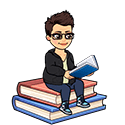Last Updated on December 3, 2023 by Ava
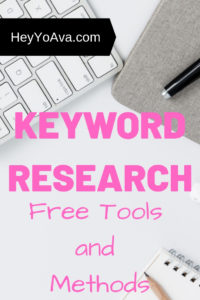 Keywords.
Keywords.
Most of us know that keywords are well, the key to selling your product, getting your content noticed, and building your audience online. Yet, these words and phrases elude us. They are the holy grail that we can’t quite seem to find, but that’s not really the problem. The problem is that everyone else is looking for them too!
Some people stash their keywords out of sight for fear of someone using them more effectively, or just finding them in the first place to steal their thunder.
Keywords can mean the difference between money and no money.
They can be the difference between business and no business, so it’s understandable to an extent, right?
Today, I’m going to show you some free keyword tools that I use that can give you a leg up in the game and how to optimize your keywords on multiple platforms, so stay right where you are!
Do you have a book idea or even a book ready to publish? If you’d like to skip the trial and error of learning to publish it yourself, I highly recommend the DIY Self-Publishing Course from Dale L. Roberts. Inside, you’ll learn all you need to know to publish your book. Dale’s course is the absolute best because he continues to update it with new content. Soon, he will release his new course on publishing low and no content books! You may remember we talked about that in Episode 38 of The Candid Cashflow Podcast. Don’t snooze on Dale’s course! He has 2 great price plans for any budget. Check it out at HeyYoAva.com/Dale.
The Free Keywords Everywhere Tool
This first tool is one of those that makes you say, “How in the world is this thing free?”
This tool will show you search volume, cost per click, and competition data in MULTIPLE places online. Keep in mind though, the data is all Google-based even if it’s showing you data on Amazon or someplace else. Even if you use a paid application, they all pull estimated data from Google for all of the other platforms. This is just the lay of the land.
Well, what’s the name already!?! Sorry, this tool is Keywords Everywhere. It is a free browser extension for Chrome or Firefox that adds the aforementioned search data to your searches on multiple platforms.
Once you install the extension and add your free API key, you will notice the search data appearing now when you search on various platforms. Just follow the prompts on how to obtain your key.
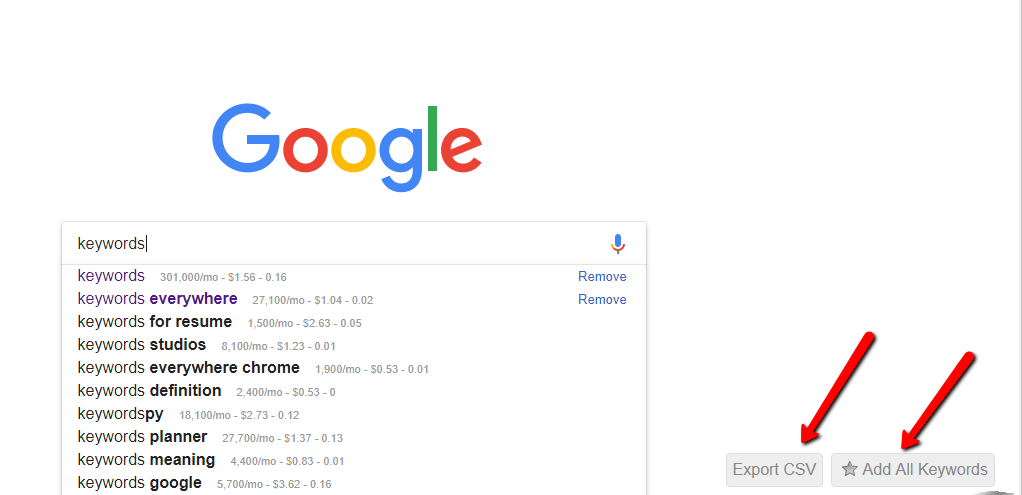
You’ll also notice a couple of extra buttons in the lower right corner of your window:
- Export CSV – does exactly what it says. It exports your current search data to a CSV file that you can open with Microsoft Excel or Google Sheets.
- Add All Keywords – adds your current keyword search terms to your My favorite keywords list inside Keywords Everywhere.
You can view this list by clicking the Keywords Everywhere icon that is now at the top of your browser with your other extensions.
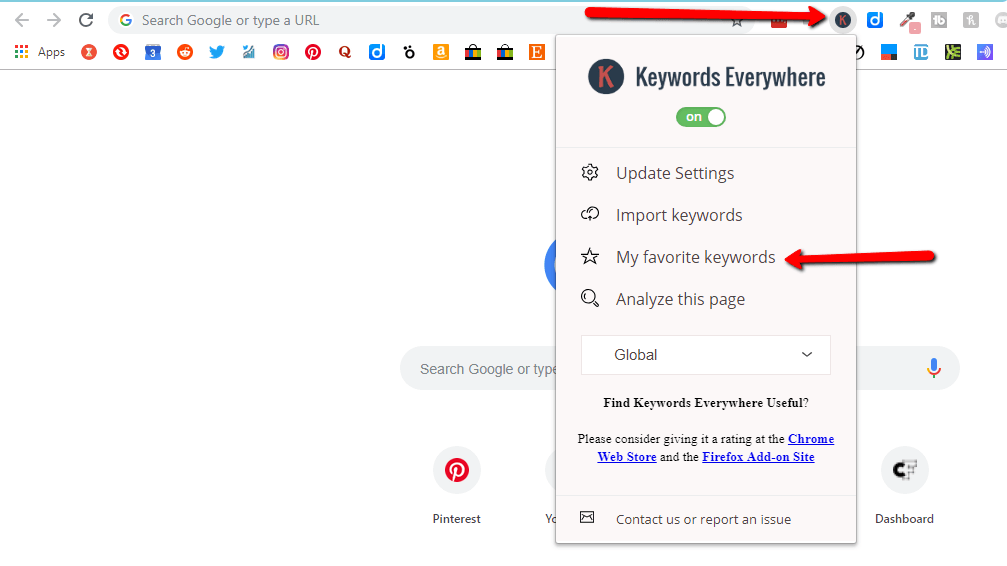
I’ll leave it up to you to peruse the other settings in Keywords Everywhere, but I assure you it’s a very simple tool to use. You can also use it to analyze different pages on your website or maybe even your competitor’s pages. Simply navigate to the page you want to get data about, click the Keywords Everywhere icon, and select Analyze this page. It will return information such as:
- The SEO title of the page
- The meta description if available
- The word count
- A list of keywords and their data
Needless to say, this tool is crazy useful, and as always the best part is that it’s free! Keywords Everywhere doesn’t retain any data from you as a user including your keywords.
Keyword Suggestion Tools
There a couple of good free keyword suggestion tools available to you as well. If you’re stumped or you need some good variations on your main keyword, these tools work great for that.
Keyword.io
Keyword.io does have a pro account feature, but you can get plenty done without it. I do suggest that you create a free account so you have more searches available to you at one time. I believe they limit your search to 5 or so without the free account.
To use this tool, you simply type your keyword into the box.
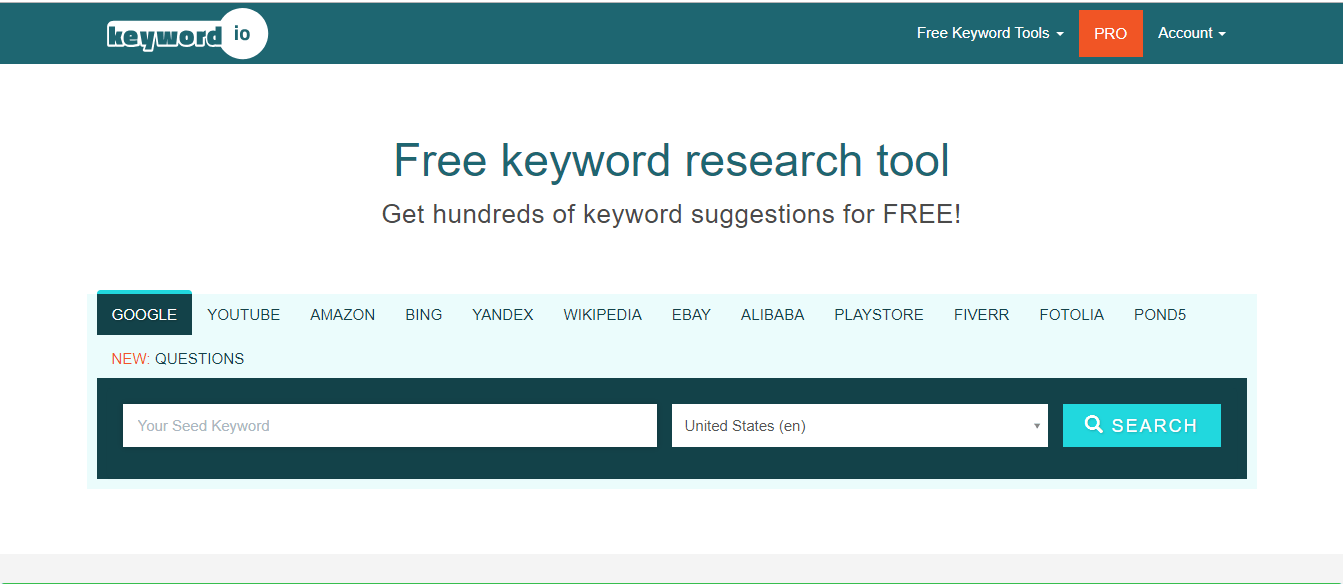
Keywords.io will then return hundreds of keyword suggestions. You can either go through the list and handpick the keywords by checking the boxes next to each one or you can add them all by clicking the Add all button on the results page. Once you do that, you’re able to download the list as a text file, copy the list of keywords to your clipboard, or import the selection into the Amazon keyword list tool.
I usually use one of the first two options for general keyword research. Once you have your list, we’ll discuss how you can analyze it in the next segment.
Ubersuggest
Ubersuggest is a keyword suggestion tool from Neil Patel. Neil puts out a ton of great information and free tools all about SEO and traffic. If this is an area of interest for you, then I suggest you check out his content. He is highly qualified in this arena.
To use Ubersuggest, simply type your main keyword in the box.
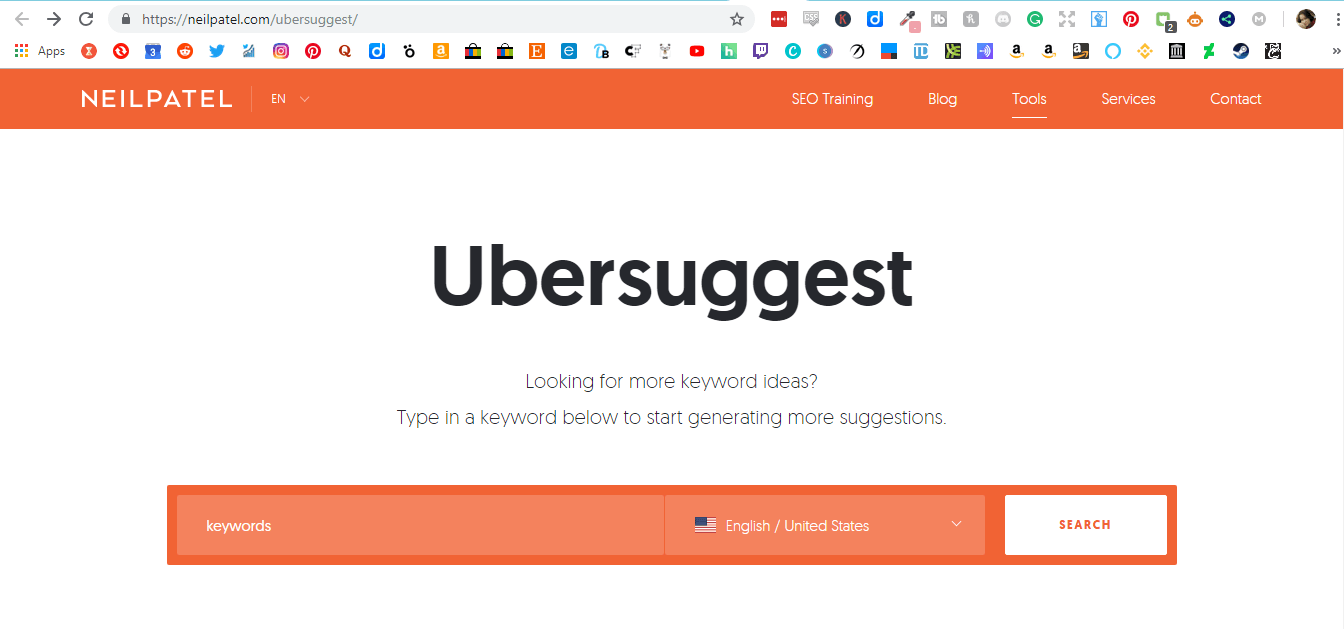
Ubersuggest will return a lot of data on your keyword. This data is quite easy to understand, and if you don’t understand just click the question marks next to the various pieces of information for a concise explanation. Ubersuggest is very useful for getting a drilled down analysis of the keywords you’d like to use.
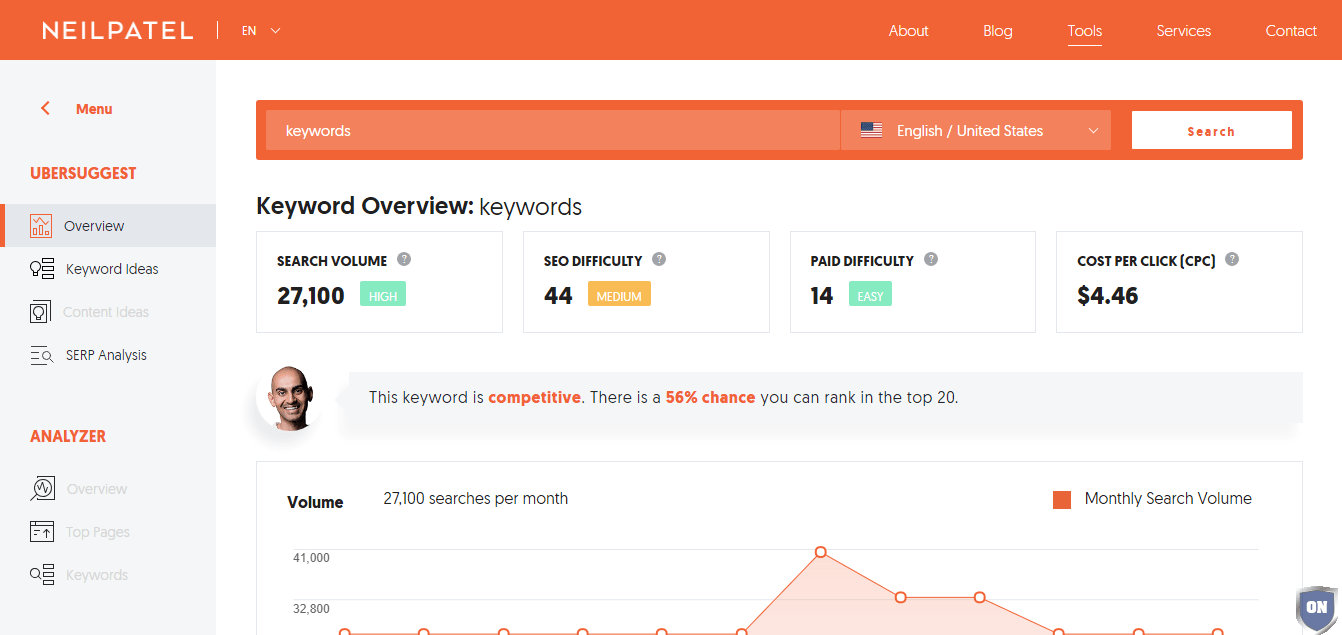
If you scroll down and click the View All Keyword Ideas button, you get the option to copy the list to clipboard or download it as a CSV file.
Autosuggest
Autosuggest can be extremely powerful and informative as well! It’s not a tool per se, but rather something that most search engines build into their system.
You should understand that most of the websites we use online that may not fit in the search engine category are in fact, search engines. For example, Amazon is a search engine. Pinterest, Twitter, eBay, and YouTube are also search engines. That is why keywords drive all of these services.
To use autosuggest to find keyword gems, open an incognito browser window. You can do so by pressing Control, Shift, N. This opens a fresh browser that doesn’t contain any cached information or search data that is tailored to you based on your previous usage. This allows you an unbiased view of the search data you’re looking for.
Navigate to whatever platform you want to optimize your keywords for. I’ll use Amazon for an example.
I’m searching for scarf.
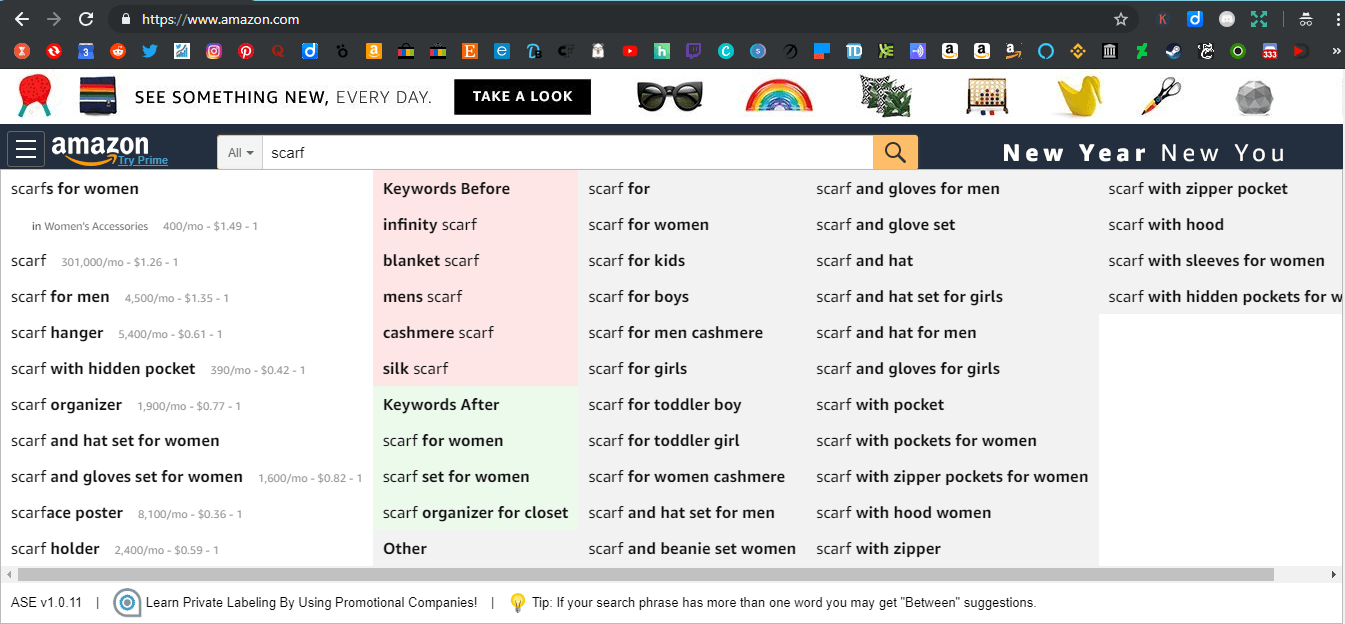
When you begin typing the keyword, you’ll notice a drop-down below the search with a list of suggested search terms that are related to your keyword. These are here because these are the terms that shoppers are already typing into Amazon to search for products they want to buy.
The same thing happens when you type a search almost anywhere. The difference is the site on which you’re searching. As each site has their own suggestions.
Since most platforms don’t share this data outside their website, it’s a great way to get keywords that are tailored to that site. If you have Keywords Everywhere installed, you’ll also get the search volume and other data. You know right off the bat if the Internet as a whole is searching for that term since Keywords Everywhere’s data comes from Google, and Google is the one that sends searchers to sites like Amazon in the first place.
If you do nothing else to find keywords, use autosuggest.
Bulk Keyword Analyzer
So you have this list of keywords from your research. It could be a list that you downloaded or copied from Keyword.io or Ubersuggest or one you’ve brainstormed yourself. How can you analyze them all at once?
Easy. Copy and paste your list into the tool over at SearchVolume.io. You can analyze up to 800 keywords at a time.
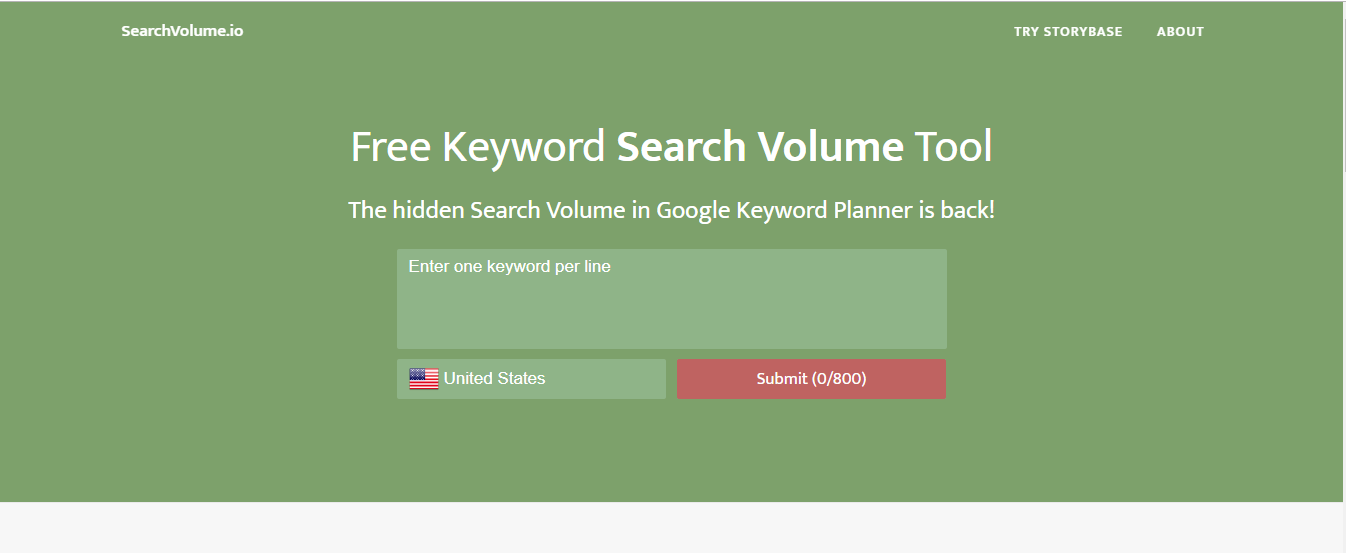
SearchVolume.io will then return search volume data for your keywords.
Click the small arrow icon next to Avg. monthly searches to sort the data so you can view the keywords that are getting the most search volume.
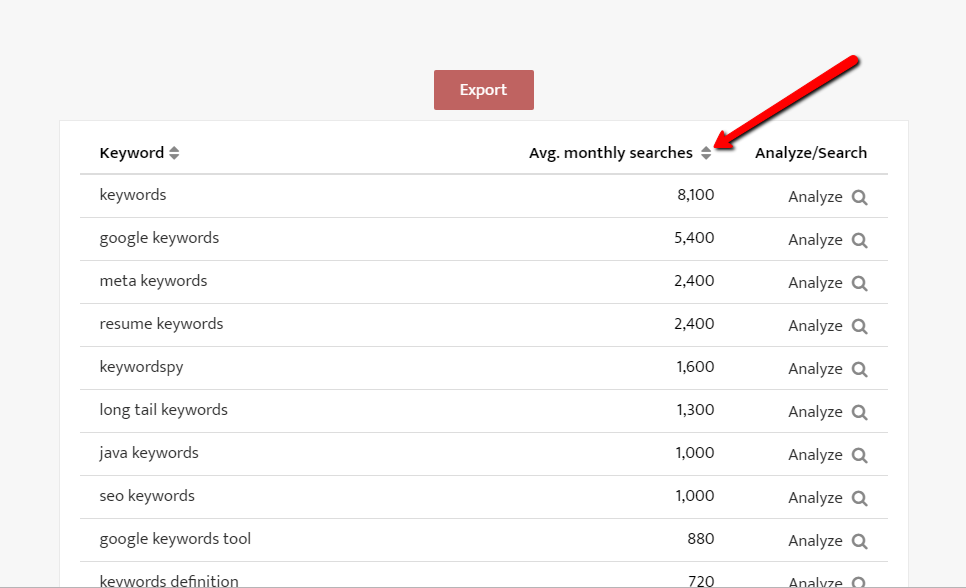
I wouldn’t bother to optimize for keywords with less than 500 average monthly searches.
Creating Your Keyword List
You don’t need hundreds of keywords. Amazon’s publishing platform, Kindle Direct Publishing only allows you to use 7 keywords. Keywords aren’t a “the more the merrier” type thing. A list of around 10 keywords max using the tools above should be sufficient for most anything you need keywords for…which is everything on the Internet.
Analyze your keywords for competition data one by one using Keywords Everywhere.
You should have a nice keyword list that you can use for whatever purpose you need it for. I suggest keeping a record of your keywords so you can tweak them for better results later if you need to. Searches change from month to month. What’s a good keyword now may not be great in the future. New keywords may evolve as time moves forward. Keywords can quickly become an ongoing project.
With these tools, you can make short work of it and it shouldn’t dominate too much of your time. You don’t need to be an SEO expert, you just need to know how to spot great keywords.
I would say that mastering keywords is probably about 50% intuition and 50% research skills.
How To Perform Keyword Research on These Popular Platforms
Now that we have a variety of keyword research tools that we can use, we are ready to apply our knowledge and try to tame the keyword beast.
You might be optimizing for multiple platforms or perhaps just one or two are your goal. Whatever the case, I’m going to cover a few here to at least give you a leg up in the keyword race.
Your first and best tool is always the autosuggest for the platform you are optimizing for. Don’t forget to open the website in an incognito browser window by pressing Control, Shift, N.
1. Amazon
For Amazon simply begin typing in your search term to see what comes up. I have another free tool that I use to expand the autosuggest results on Amazon. It’s called AMZ Suggestion Expander. I don’t know if it’s available for any other browsers besides Chrome, but it greatly multiplies the autosuggest results on Amazon.
Be sure to grab the show notes so you get all the links and goodies at HeyYoAva.com/Episode55.
Using the AMZ Suggestion Expander, you should be able to get more than enough keywords to analyze for whatever you’re selling. If you’re optimizing for books, be sure to select the Kindle Store for eBooks and just Books for paperbacks. You can do this from the drop-down menu directly to the left of the search box.
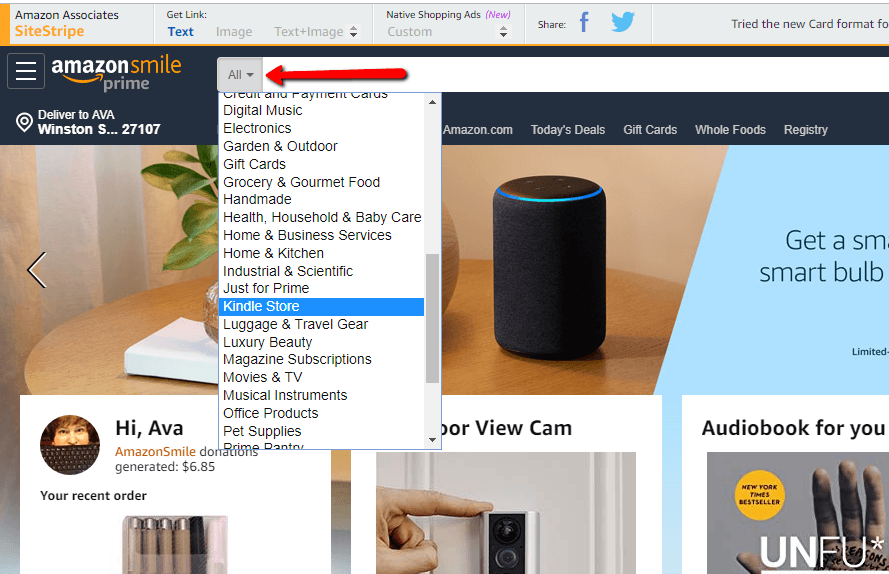
This may also apply if you are selling products that fit inside of Amazon’s other departments.
2. YouTube
I cover a lot more information on YouTube in Episode 50 of The Candid Cashflow Podcast where I discussed why you should start a YouTube channel and how to rank your videos.
However, we’ll do a brief recap. For YouTube keyword research, I use a tool called TubeBuddy. You can find out more at HeyYoAva.com/TubeBuddy. What TubeBuddy does is give you a lot more information from YouTube than you normally get. They do have a free account which will offer you plenty of keyword insight to get started. Their paid offerings are insanely cheap and if you have fewer than 1,000 subscribers, you can utilize their tools for only $4.50 per month.
Once you have TubeBuddy all set up, when you type search terms into YouTube, it returns search volume and competition information to let you know if your keyword will be easy or difficult to rank for.
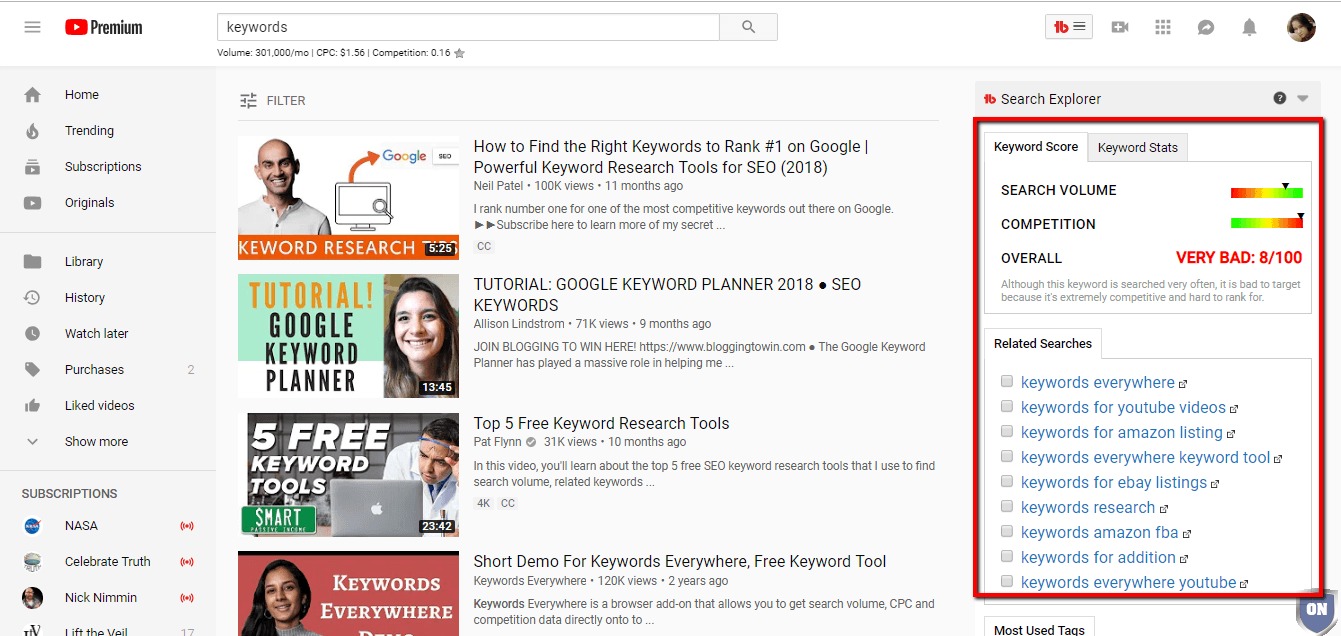
This gives you an idea of how your video will perform before you even upload it. When I create a YouTube video, I compile a list of 10 keywords or so that I’ve researched just by simply typing in keywords and looking for ones with a decent rating according to TubeBuddy.
Likewise, on the back end, TubeBuddy provides a list of best practices, tag tools, and other optimization prompts for helping your videos go as far as possible.
3. Etsy
KeywordToolDominator.com has an Etsy keyword tool that provides you with 3 free searches per day. Keywords Everywhere also provides search data for Etsy. Otherwise, there are a couple of paid tools that work great for Etsy. One is EtsyRank and the other is Marmalead. Both of these tools cost a monthly fee though EtsyRank is the cheaper of the two.
Etsyrank is what I’ve used to generate sales in my own Etsy shop.
Simply use autosuggest and determine the search volume data using a different tool as we described earlier.
Advanced Keyword Research
It gets murkier the more you branch out from the search engines. Well, we say search enginessss, but we really mean Google. Google has dominated search for nearly 2 decades now, and nothing points to that changing any time soon.
There are hundreds of tools out there for the different sites you may want to rank on. It really comes down to how much time, money, and effort you want to put into it. Just know, that keywords run the web. If you can master keywords, you can sell anything and build a following for your business or brand.
That’s a Wrap!
That’s it for this episode of The Candid Cashflow Podcast. I hope you found this information useful. This is really just the tip of the iceberg when it comes to keyword research.
Each episode of The Candid Cashflow Podcast is accompanied by a detailed blog post and downloadable PDF with the show notes containing all the links and bonuses. Links are in the description.
If you enjoyed this episode, I hope you will consider subscribing so you don’t miss what comes next! You can do so in your favorite listening app at HeyYoAva.com/candidcashflow. You can also request that Alexa play the latest episode by saying, “Alexa, play The Candid Cashflow Podcast.”
If you’d like to catch up on topics that we’ve covered in past episodes, check out the archives at HeyYoAva.com/candidarchives. You can also join the Cashflow Nation in our free Facebook Group at HeyYoAva.com/CashflowNation! I’d love to see you there.
It’s always a pleasure to have you listen.
Remember, we release a new episode each Wednesday.
Until next time, turning your passion into cashflow!