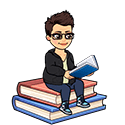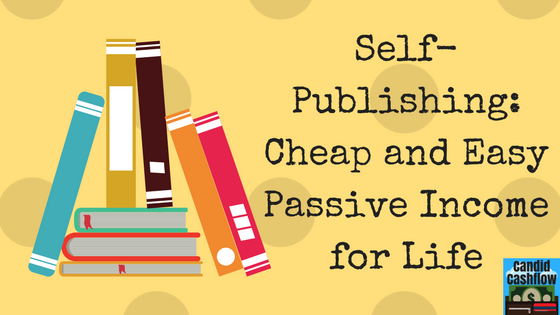Last Updated on September 28, 2022 by Ava
 In a hurry? Grab the show notes for this Episode in PDF format <<<
In a hurry? Grab the show notes for this Episode in PDF format <<<
Hello and welcome to The Candid Cashflow Podcast Episode 5!
This episode is sponsored by Draft2Digital.
If you’re thinking about getting into self-publishing, Draft2Digital.com is a great place to start. Upload your manuscript as a Word document and publish it on up to 10 digital storefronts including Amazon, Barnes & Noble, and iBooks.
Did we mention it’s FREE? What are you waiting for?
Self-Publishing Overview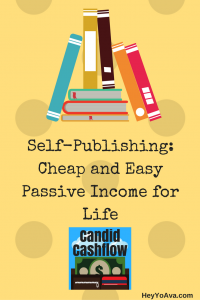
I published my first book in 2011 for Kindle. It was a non-fiction book called WordPress Websites for Writers. It wasn’t a best seller or anything, but it’s made me a few hundred bucks over the years.
It was enough to keep me interested in self-publishing.
I’d always wanted to publish my own books, and I had several stories partially started sitting on my hard drive. I published my debut novel, my third book, in the fall of 2014.
In early 2015, I came across a guy on YouTube claiming to make $10,000 a month publishing books for Kindle. That inspired a bit of a publishing spree, and I’ve been publishing fairly regularly ever since.
While I don’t make $10,000 a month, I do make consistent money every month from my Kindle books. This is one of my favorite income streams. Let’s get into it!
Writing Your Book…or Not
 Writing a book can seem like a daunting task, and it can be, but it doesn’t have to be. Your book doesn’t have to be 40,000 words to be published. There are books of all lengths available on Amazon; however, I wouldn’t suggest putting out a book that is less than 10,000 words in length.
Writing a book can seem like a daunting task, and it can be, but it doesn’t have to be. Your book doesn’t have to be 40,000 words to be published. There are books of all lengths available on Amazon; however, I wouldn’t suggest putting out a book that is less than 10,000 words in length.
Now, you might be sitting there thinking, “I’m not a writer, so this whole show is down the toilet for me.”
Listen, you don’t have to be a writer to publish books. Yes, you read that correctly.
That guy I mentioned that I found on YouTube, he didn’t write the majority of the books he published. There’s nothing nefarious going on here. He didn’t plagiarize or get content from the public domain.
He hired writer to ghostwrite books for him. You can have a 10,000-word book written for as little as $100.
Be sure to grab the show notes above ^^^ for my detailed tutorial on how to publish to Amazon in both eBook and paperback formats.
Editing and Formatting Your Manuscript
First and foremost, my advice here is not to make it more complicated than it needs to be. You don’t need any special software to write, edit, and format books for Amazon.
I write ALL of my books in Google Docs.
I have Word, but I prefer the simplicity of Google Docs. It also automatically backs up my work to the cloud just to name one of many benefits.
the cloud just to name one of many benefits.
If you have a Google account, you already have access to Google Docs inside of Google Drive. Type drive.google.com in your browser to check it out.
This 99-cent book will show you how to format for Kindle using Google Docs. >>>
A good number of self-publishers will tell you to hire an editor. I can certainly see the benefits of doing so, but it can be expensive.
The more you spend on your book, the more in the red you are once it’s published.
When I started out, there was no way I could afford to pay an editor, so while it’s not ideal, I developed my own technique to self-edit my books:
- I go through the first time and edit for grammar, punctuation, and flow.
- I go through backwards, one sentence at a time.
- I go through a final time to catch anything I might have missed.
I space these edits a few days apart or more if I’m not in a rush. I’ve never received complaints about my books, and you know those Amazon reviewers are merciless. I’m not saying there aren’t mistakes in my books, but they are minimal to the value of the content.
I’m sure there’s some self-publishers and grammar nazis out there who are appalled by that admission, but I don’t think anyone should not publish their book because they can’t afford an editor.
As for formatting, it’s super simple. I do the majority of my formatting when I write the book. There are a few simple rules I follow:
- Don’t use the tab key
- Limit your font size to 16 pt
- Assign your chapters the Heading 1 style
- Insert Page Breaks after each section/chapter of your book
- Use basic, readable fonts
That’s pretty much it.
If you’re a writer, you can probably handle all aspects of the self-publishing process. If not, hire it out.
eBook or Paperback?
Why not both, and audiobooks too!?!
Amazon makes it possible with platforms for all three formats and it’s FREE.
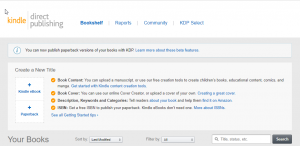 For eBooks, they have Kindle Direct Publishing or KDP. You can also publish your paperback through that platform, but most self-publishers use Createspace instead…more on that in a minute.
For eBooks, they have Kindle Direct Publishing or KDP. You can also publish your paperback through that platform, but most self-publishers use Createspace instead…more on that in a minute.
If you have an Amazon account, you already have access to KDP. Just type kdp.amazon.com into your browser and sign in with your Amazon log in.
Createspace is also owned by Amazon, but you’ll need to create an account to use this platform. 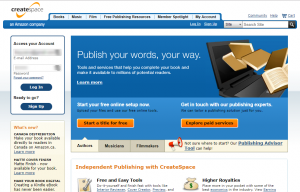 Even though KDP has an option to publish in paperback, most self-publishers go through Createspace because the royalty structure is better and there are more distribution options.
Even though KDP has an option to publish in paperback, most self-publishers go through Createspace because the royalty structure is better and there are more distribution options.
For audiobooks, you can use the Audiobook Creation Exchange or ACX. Like the other two, it’s also owned by Amazon. You can log into ACX with your Amazon account.
Inside, you have three options:
- You can narrate your book yourself and upload the files
- You can hire talent to narrate it for you
- You can split your royalties as payment to your talent
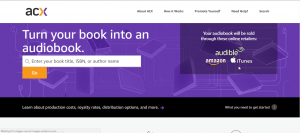 I’ve had mixed experiences with this platform. I got really lucky with a couple of my books, and secured a pro talent on royalty share because she was passionate about the topic. I wasn’t as fortunate with my novel, so it seems doing a royalty share on longer books might be difficult.
I’ve had mixed experiences with this platform. I got really lucky with a couple of my books, and secured a pro talent on royalty share because she was passionate about the topic. I wasn’t as fortunate with my novel, so it seems doing a royalty share on longer books might be difficult.
I plan to narrate it myself instead since I have this shiny new microphone. 🙂
Sometimes Amazon can seem like an evil monopoly, but all of these free platforms share the wealth with regular people like you and me. I think that’s pretty extraordinary.
Advanced Self-Publishing Techniques
There are some things you can do to increase the reach of your books.
If you are looking to take self-publishing beyond the novelty/hobby level, you can seek out hot niches where the books sell themselves.
I reached my first 3-digit royalty check with a low carb cookbook for example. I recently edited, formatted, and published a book for a client in the real estate niche that hit #1 Amazon Best Seller inside of 2 weeks. I had not even accomplished that with my books.
So, it’s possible to do huge things with Kindle.
You’re also free to go beyond Amazon and Kindle. That’s where Draft2Digital comes in.
Draft2Digital can publish your title to 9 additional platforms including a couple of big players like Barnes & Noble and iBooks.
You also have the opportunity right now to nab yourself a Google Play publisher account. That platform has been unavailable to new publishers for 2 years until just recently.
That’s a Wrap
If self-publishing is something you want to learn, I’ve written some extensive tutorials which I’m going to make available to you FREE. Man, I love FREE so much.
Those tutorials (137 pages!) are available ONLY through the show notes exclusively, so be sure to grab those above ^^^ and feel free to share them with anyone who might find the information useful.
I also have a good friend who has a YouTube channel dedicated to self-publishing. Dale covers all aspects of self-publishing and interviews other self-publishers so you get a well-rounded array of information. Be sure to check out his YouTube channel and his blog! He’s got a podcast too if you prefer that medium.
It’s been a pleasure to spend time with you this week. Thanks so much for stopping by.
I wanted to let you all know that for the foreseeable future, The Candid Cashflow Podcast will drop new episodes each week on Wednesday.
I’d love to hear from you if you’re finding the information I’m putting out helpful. I’d like to give a shout out to Jeff who reached out this week to let me know he was digging it.
Next up, we’ll be discussing making money from providing a service. Be sure to subscribe so you don’t miss it.
Until next time…turning your passion into cashflow!