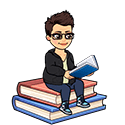Last Updated on January 6, 2024 by Ava
I can certainly understand why this would be one of the first things in your business to hit the back burner if you don’t know where to start, but if you’re doing business online, then you need a website.
don’t know where to start, but if you’re doing business online, then you need a website.
Why?
Because having your own platform is powerful.
Sure, you can have Facebook, or other social media sites and services, but that is someone else’s platform. Maybe you sell on Amazon or eBay, still someone else’s platform.
While it’s not likely that these websites will fall off the Internet tomorrow, they could ban you for no reason.
Then what!?!
If you build your entire business on someone else’s platform, you’re always in danger of getting deplatformed.
If you have your own website, you can’t be deplatformed, banned, or suspended.
The Two Cheapest and Most Important Assets for Your Business
You know that I like to keep things simple, so let’s cut to the chase.
The 2 cheapest and most important assets you can build for your business right out of the gate are:
- A website. (Shocker!)
- An email list.
This is not earth-shattering.
I’m not the first one, by far, to say this.
However, there is A LOT of noise out there that causes us to stray from the fundamentals of online business. I’m mainly talking about social media.
Social media is powerful and you can use it to make a lot of money, BUT it is not an asset.
Even though you can use it in the same manner as you would an email list to promote products and services, because it doesn’t belong to you (read your terms of service), it’s not an asset for your business.
So, all of these so-called influencers out there with their millions of Instagram fan-people?
If Instagram shut them down tomorrow, what would they have?
The answer is nothing. Their business would be dead in the water unless they had used Instagram to build their email list.
That is the essence of why you need a website. If your Instagram gets shut down, your tribe can still find you and they will come looking.
The Path of Least Resistance to Your Website?
Easy. Namecheap.com.
What is Namecheap?
They’re a domain registrar, domain host, and hosting company. <– in my own words
That just means that they sell domain names like yourname.com, and they provide hosting for domains and websites. In fact, to have a website, you need two things:
Namecheap makes this easy and cheap.
Depending upon if you want to pay monthly or for a year at a time, you’re looking at well under $100 for a whole year!
At that price, you can’t deny that you need a website. It’s a no-brainer. The security of your own platform is worth 100 bucks, right? I think so!
DIY or Outsource?
It always comes down to what you have more of: time or money?
If you have more time, I recommend that you invest it in learning WordPress. <– More on this in a minute.
If you have more money, outsource the whole shebang. Keep in mind, that you are at the mercy of someone who can edit your website for you.
Obviously, I prefer the former option.
Also, here is a free resource for getting a simple WordPress site built free. This company builds simple sites free based on an application mode where they accept 2 out of 5 applicants. You will have to secure a domain and hosting through their partners, but otherwise your website will be free. – https://thefreewebsiteguys.com/?js=345010
If You Shut Down at the Mention of WordPress…
I get it.
It’s intimidating.
I would absolutely NOT recommend WordPress if I didn’t think it was the best option for multiple reasons:
- Search engine friendly
- Highly customizable
- Easy to use once you have it down
- Industry standard – 30% of the web is powered by WordPress
- Tons of integrations
- Unlimited possibilities
- Extremely well-documented
- Longevity – well over a decade
The list goes on and on forever.
There are many other platforms like Wix, Squarespace, etc. that are intuitive and offer support to help you get started. These shouldn’t be ignored, but they aren’t my first choice. Like social media, Wix might decide they don’t like your content or views on things one day and shut you down.
This won’t happen with self-hosted WordPress.
Are You In a Business Where You Need to Acquire Clients or Leads?
You need a website!
Early on in my online endeavors, I had ZERO clue how to find clients for writing and eventually, other services I wanted to provide.
Only in the last few years have I been able to get my own leads through my website.
How?
I made a page!
I made a page on my website that outlines my skills and is keyword optimized to pull in leads. I do work as a Virtual Assistant. I specialize in self-publishing, so I optimized my page for my specialty like this “[my niche] virtual assistant”. That’s my keyword. It’s what they call a longtail keyword.
I go in every so often and hone the page. I update it. I add more information or rework wording that I don’t like.
I get about 2 to 4 leads a month from that and close roughly 50% of those. That’s about all I can handle right now.
Again, nothing earth-shattering, but it works. It works well!
That’s the thing with online. It doesn’t have to be earth-shattering to be a success!
Are You Convinced That You Need a Website?
If not, that’s fine.
I understand that sometimes cash flow is a problem.
I started from absolute scratch with NOTHING. I got a few bucks to start my first site, but that was it.
Remember you can get started with about $30. Most anyone can get that much scratch in a pinch.
If not, get innovative. Namecheap runs specials on domains all the time! They put dot com domains on sale several times a year.
I recommend dot com, but you can get a dot info for less than $5 for an entire year.
So, for well under $5, you can own a piece of the web.
The thing you want to do is just get started. So…
If You Only Have $5…
Sign up for for an email marketing platform like Mailerlite. It’s free for up to 1,000 subscribers or beehiive. It’s free for up to 2,500 subscribers.
Create a landing page.
Redirect your domain to your landing page.
You can find tutorials on how to do this all over YouTube for free.
Add your URL to your email signature, social media profiles, business pages, EVERYWHERE.
This way, you are able to start building your email list from the jump. Once you have some cash flow, upgrade to WordPress.
Let Me Know If You Need a Hand
If you’re outsourcing, I can help you out. You’re on my site. Shoot me an email via the contact page and let’s get a dialogue started. That sends me a direct email and I will respond.
The purpose of this post is not to procure business, but I wanted you to know that I can help if you need it. Comment with your questions below. You can never tell when your questions are the same questions someone else has and how it will help others!
I look forward to hearing from you as always!